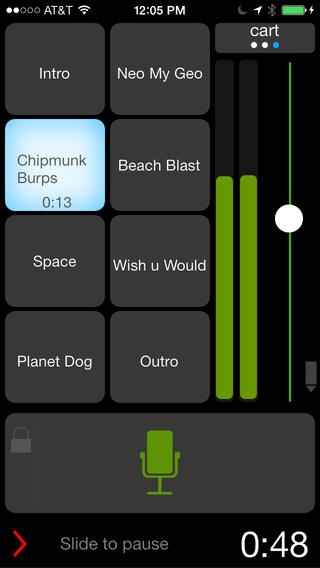bossjock studio 1.6.6
Paid Version
Publisher Description
Podcast from iOS, no PC needed. "A podcasting powerhouse" - TUAW "BossJock is certainly one of the best in its category (for me, the Best!). One Killer App!!!" - Apps4iDevices.com 4/4 Guitars "Killer App" "...if you podcast on the go, you should adore this app." - AppSafari 4.5/5 Stars "My Best in Show" - Dave Jackson, School of PodCasting .com "Makes the show an actual performance, not an edit job." - Sean Duregger (@geekCouch) Podcasters, Voiceover Artists, DJs, this is your app. Life without fan noise is good! bossjock studio makes it easy to create and publish rich audio productions on your iPhone and iPad. bossjock is not an audio editor or multitrack recorder. Visit our homepage at bossjockstudio.com to see the app in action. bossjock studio production happens in real time. Grab some good headphones. Load up your soundboard. Fine tune your show notes. Hit record, trigger the mic and go. Recordings are podcast ready, no need for post production. Features: - Record your voice while triggering intros/outros, bumpers and background music all on-the-fly. - Dynamics processing (Compression/Limiting) is automatically applied to the mic and mix for loud, level audio. - Full VoiceOver compatibility for visually impaired producers. - Up to 16 Carts on the iPhone 5 and 35 Carts on the iPad duck and fade behind the mic for dynamic sound and smooth transitions. - Load carts with audio from your Music Library, Dropbox, Wifi, or AudioPaste from other music apps. - Advanced Cart editing lets you fine tune playback in and out points on a per cart basis as well as Cart color and behaviors including looping, fades, auto-rewind and ducking. - Audiobus lets you receive live audio from other Audiobus-compatible apps as a Cart or Mic source or use bossjock studio to feed other Audiobus-compatible recording apps. See http://audiob.us for more information. - Encodes to all your favorite formats Mp3, m4a, Wav, Aiff with image and description metadata. - Exports to FTP for Podcasters, Email for Audioboo via BooMail, Dropbox, Soundcloud, Wifi, iTunes Share, and AudioCopy to other apps. - Works with external mics like the Apogee Mic, IK Multimedia iRig Mic Cast and Blue Mikey (audio tests on bossjockstudio.com). the bossjocks: In honor of the "Boss Jocks" who ruled the airwaves in the 60's - bossjock studio is crafted by Libsyn co-founder Dave Mansueto and Ed Filowat, creator of the kilojam audio engine. Recordings made with bossjock speak for themselves! Listen to it in action on http://bossjockstudio.com follow us on facebook.com/bossjockapp and twitter @bossjockapp
Requires iOS 7.1 or later. Compatible with iPhone, iPad, and iPod touch.
About bossjock studio
bossjock studio is a paid app for iOS published in the Audio File Players list of apps, part of Audio & Multimedia.
The company that develops bossjock studio is Dave Mansueto. The latest version released by its developer is 1.6.6. This app was rated by 2 users of our site and has an average rating of 3.8.
To install bossjock studio on your iOS device, just click the green Continue To App button above to start the installation process. The app is listed on our website since 2012-06-05 and was downloaded 1,054 times. We have already checked if the download link is safe, however for your own protection we recommend that you scan the downloaded app with your antivirus. Your antivirus may detect the bossjock studio as malware if the download link is broken.
How to install bossjock studio on your iOS device:
- Click on the Continue To App button on our website. This will redirect you to the App Store.
- Once the bossjock studio is shown in the iTunes listing of your iOS device, you can start its download and installation. Tap on the GET button to the right of the app to start downloading it.
- If you are not logged-in the iOS appstore app, you'll be prompted for your your Apple ID and/or password.
- After bossjock studio is downloaded, you'll see an INSTALL button to the right. Tap on it to start the actual installation of the iOS app.
- Once installation is finished you can tap on the OPEN button to start it. Its icon will also be added to your device home screen.